- iOS
- Android
- Prerequisites
- Download the required files
- Install the downloaded files
- Sample Code
-
API Documentation
- Change Header theme
- Change Screen Background
Theme - Change Back Button theme on Header
- Change List theme
- Change Text Notification Detail
View theme - Change Event Notification Detail
View theme - Change Photos & Videos
Notification Detail View theme - Change Newsletter Notification
Detail View theme - Change Document Notification
Detail View theme - Change Survey Notification
Detail View theme
API Documentation
In XNotify on each view controller we have provided you with default background images, default text fonts, text size and text colours etc and we have given the facility to change the background according to your app's look and feel.
We will provide you a sample code in which some method are declared, you just need to call and replace the attributes that you want to change. If you don't then just call the method, defaults value will be shown on your user interface.
Method that you must call and define
-(void) changeHeaderView:(XNotifyMessagesViewController*) msgVC;
-(void) changeMainUserInterface:
(XNotifyMessagesViewController*)msgVCObj;
-(void) changeTextUserInterface:
(XNotifyMessagesViewController*)msgVCObj;
-(void) changeEventUserInterface:
(XNotifyMessagesViewController*)msgVCObj;
-(void) changePhotosVideosUserInterface:
(XNotifyMessagesViewController*)msgVCObj;
-(void) changeNewsletterUserInterface:
(XNotifyMessagesViewController*)msgVCObj;
-(void) changeDocumentsUserInterface:
(XNotifyMessagesViewController*)msgVCObj;
-(void) changeSurveyUserInterface:
(XNotifyMessagesViewController*)msgVCObj;
Change Header theme
Call this method
-(void) changeHeaderView:(XNotifyMessagesViewController*) msgVC;
and pass XNotifyMessagesViewController's object as a parameter.
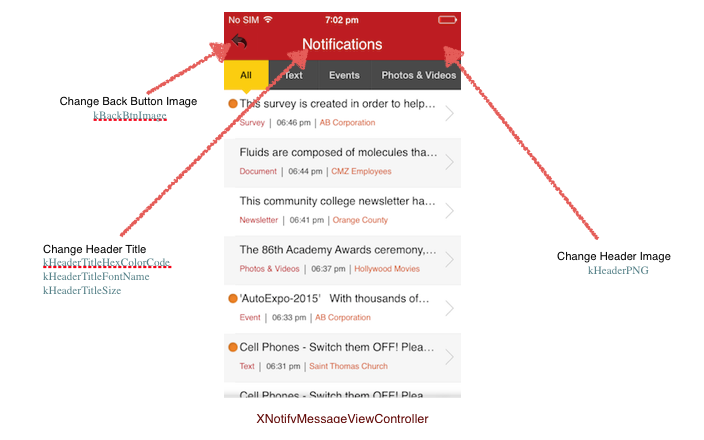
Eg. If you want to change Header theme i.e navigation bar view, then call the above method where you have created XNotifyMessagesViewController's object.
[self changeHeaderView:xnotifyMsgVCObj]; // call where you are doing integration of XNotify Framework
Now give this method definition (copy n paste) this function in same class
-(void) changeHeaderView:(XNotifyMessagesViewController*)
msgVC
{
// Change Back Button Image
msgVC.kBackBtnImage = @"backBtn.png"; // replace your back button image name.
// Change Header Image
msgVC.kHeaderPNG = @"header.png"; // give your header image name here.
// Change Header Title
// Title Color
msgVC.kHeaderTitleHexColorCode = @"#8C2828"; // give the desired html colour code here.
// Title Font
msgVC.kHeaderTitleFontName = @"Helvetica";
// give the desired font name.
// Title Size
msgVC.kHeaderTitleSize = @"15.0"; // give desired text size.
// Change SlideShow Botton Image
msgVC. kSlideShowBtnImg = @"slideShowBtn.png";
// give the slide show button image name.
}
just replace the values above and see the reflected changes.
Change view controller's theme
As we discussed above that we have provided some methods that you need to call and define in your class, these methods
- Can change background image
- Can change background colour
- Can change text colour of any label
- Can change Font of any label
- Can change text size of any label
Now we are taking an example code, you can call and define rest of the methods to change other view controller's look and feel. We are taking the main view controller XNotifyMessagesViewController.
Call this method:
-(void) changeMainUserInterface:
(XNotifyMessagesViewController*)msgVCObj;
and pass XNotifyMessagesViewController's object as a parameter.
Eg. For main View Controller.
[self changeMainUserInterface:xnotifyMsgVCObj]; // method calling
Now give this method definition (copy n paste) this function in same class
-(void) changeMainUserInterface:
(XNotifyMessagesViewController*)msgVCObj
{
// Change Fonts and Text color of Main View
// Change TableView Background Image
msgVCObj.kTableViewBGImage = @"tableViewBG.png";
// change background image
// Change TableView Background Color
msgVCObj.kMainViewBGHexColorCode = @"#FFFFFF";
// change background colour
// Notification Message
// TextColor
msgVCObj.kNotfMsgHexColorCode = @"#8C2828";
// change message text colour
// TextFont
msgVCObj.kNotfMsgFontName = @"Helvetica;
// change message text font
// TextSize
msgVCObj.kNotfMsgTextSize = @"11.0";
// change message text size
// Notification Type
// TextColor
msgVCObj.kNotfTypeHexColorCode = @"#8C2828";
// TextFont
msgVCObj.kNotfTypeFontName = @"Helvetica";
// TextSize
msgVCObj.kNotfTypeTextSize = @"11.0";
// Notification Date
// TextColor
msgVCObj.kNotfDateHexColorCode = @"#8C2828";
// change date text color
// TextFont
msgVCObj.kNotfDateFontName = @"Helvetica";
// chage date text font
// TextSize
msgVCObj.kNotfDateTextSize = @"11.0";
// change date text size
// Notification GroupName
// TextColor
msgVCObj.kNotfGroupHexColorCode = @"#8C2828";
// TextFont
msgVCObj.kNotfGroupFontName = @"Helvetica;
// TextSize
msgVCObj.kNotfGroupTextSize = @"11.0";
}
Now as we are talking about the main view controller i.e XNotifyMessageViewController, you can change background image, colour, font, text colour etc just by replacing their string values . Read the commented lines to understand which attribute you want to change.
Give the definition of rest of the methods
- For Text View Controller
call this method:
[self changeTextUserInterface:xnotifyMsgVCObj];
Now give this method definition (copy n paste) this function in same class and do the appropriate changes
-(void) changeTextUserInterface:
(XNotifyMessagesViewController*)msgVCObj
{
// Change Fonts and Text color of Text View
// Change TextView Background Image
msgVCObj.TextViewControllerBG = @"background.png";
// Change TextView Background Color
msgVCObj.TextViewBGHexColorCode = @"#8C2828";
// Message Title
// TextColor
msgVCObj.TextMsgTitleHexColorCode = @"#FFFFFF";
// TextFont
msgVCObj.TextMsgTitleFontName = @"Helvetica";
// TextSize
msgVCObj.TextMsgTitleTextSize = @"11.0";
// Text Label
// TextColor
msgVCObj.TextTextLblHexColorCode = @"#FFFFFF";
// TextFont
msgVCObj.TextTextLblFontName = @"Helvetica";
// TextSize
msgVCObj.TextTextLblTextSize = @"11.0";
// Date
// TextColor
msgVCObj.TextDateHexColorCode = @"#FFFFFF";
// TextFont
msgVCObj.TextDateFontName = @"Helvetica";
// TextSize
msgVCObj.TextDateTextSize = @"11.0";
// Group Name
// TextColor
msgVCObj.TextGroupHexColorCode = @"#8C2828";
// TextFont
msgVCObj.TextGroupFontName = @"Helvetica";
// TextSize
msgVCObj.TextGroupTextSize = @"11.0";
// Message Label
// TextColor
msgVCObj.TextMsgLblHexColorCode = @"#8C2828";
// TextFont
msgVCObj.TextMsgLblFontName = @"Helvetica";
// TextSize
msgVCObj.TextMsgLblTextSize = @"11.0";
// Message
// TextColor
msgVCObj.TextMsgHexColorCode = @"#8C2828";
// TextFont
msgVCObj.TextMsgFontName = @"helvetica";
// TextSize
msgVCObj.TextMsgTextSize = @"11.0";
// Description Label
// TextColor
msgVCObj.TextDescrpLblHexColorCode = @"#8C2828";
// TextFont
msgVCObj.TextDescrpLblFontName = @"Helvetica";
// TextSize
msgVCObj.TextDescrpLblTextSize = @"11.0";
// Description
// TextColor
msgVCObj.TextDescrpHexColorCode = @"#8C2828";
// TextFont
msgVCObj.TextDescrpFontName = @"helvetica";
// TextSize
msgVCObj.TextDescrpTextSize = @"11.0";
}
- For Event View Controller
call this method:
[self changeEventUserInterface:xnotifyMsgVCObj];
Now give this method definition (copy n paste) this function in same class and do the appropriate changes
-(void) changeEventUserInterface:
(XNotifyMessagesViewController*)msgVCObj
{
// Change Fonts and Text color of Event View
// Change EventView Background Image
msgVCObj.kEventViewControllerBG = @"background.png";
// Change EventView Background Color
msgVCObj.kEventViewBGHexColorCode = @"#FFFFFF";
//Main Message Title
// TextColor
msgVCObj.kEventMainMsgTitleHexColorCode = @"#8C2828";
// TextFont
msgVCObj.kEventMainMsgTitleFontName = @"Helvetica";
// TextSize
msgVCObj.kEventMainMsgTitleTextSize = @"11.0";
// From Label
// TextColor
msgVCObj.kEventFromLblHexColorCode = @"#8C2828";
// TextFont
msgVCObj.kEventFromLblFontName = @"Helvetica";
// TextSize
msgVCObj.kEventFromLblTextSize = @"11.0";
// Start Date
// TextColor
msgVCObj.kEventStrtDateHexColorCode = @"#8C2828";
// TextFont
msgVCObj.kEventStrtDateFontName = @"Helvetica";
// TextSize
msgVCObj.kEventStrtDateTextSize = @"11.0";
To Label
// TextColor
msgVCObj.kEventToLblHexColorCode = @"#8C2828";
// TextFont
msgVCObj.kEventToLblFontName = @"Helvetica";
// TextSize
msgVCObj.kEventToLblTextSize = @"11.0";
// End Date
// TextColor
msgVCObj.kEventEndDateHexColorCode = @"#8C2828";
// TextFont
msgVCObj.kEventEndDateFontName = @"Helvetica";
// TextSize
msgVCObj.kEventEndDateTextSize = @"11.0";
// Event Label
// TextColor
msgVCObj.kEventEventLblHexColorCode = @"#8C2828";
// TextFont
msgVCObj.kEventEventLblFontName = @"Helvetica";
// TextSize
msgVCObj.kEventEventLblTextSize = @"11.0";
// Group Name
// TextColor
msgVCObj.kEventGroupHexColorCode = @"#8C2828";
// TextFont
msgVCObj.kEventGroupFontName = @"helvetica";
// TextSize
msgVCObj.kEventGroupTextSize = @"11.0";
// Location Label
// TextColor
msgVCObj.kEventLocLblHexColorCode = @"#8C2828";
// TextFont
msgVCObj.kEventLocLblFontName = @"Helvetica";
// TextSize
msgVCObj.kEventLocLblTextSize = @"11.0";
// Location
// TextColor
msgVCObj.kEventLocHexColorCode = @"#8C2828";
// TextFont
msgVCObj.kEventLocFontName = @"helvetica";
// TextSize
msgVCObj.kEventLocTextSize = @"11.0";
// Message Label
// TextColor
msgVCObj.kEventMsgLblHexColorCode = @"#8C2828";
// TextFont
msgVCObj.kEventMsgLblFontName = @"Helvetica";
// TextSize
msgVCObj.kEventMsgLblTextSize = @"11.0";
// Message
// TextColor
msgVCObj.kEventMsgHexColorCode = @"#8C2828";
// TextFont
msgVCObj.kEventMsgFontName = @"Helvetica";
// TextSize
msgVCObj.kEventMsgTextSize = @"11.0";
// Description Label
// TextColor
msgVCObj.kEventDescrpLblHexColorCode =@"#8C2828";
// TextFont
msgVCObj.kEventDescrpLblFontName =@"Helvetica";
// TextSize
msgVCObj.kEventDescrpLblTextSize = @"11.0";
// Description
// TextColor
msgVCObj.kEventDescrpHexColorCode =@"#8C2828";
// TextFont
msgVCObj.kEventDescrpFontName = @"Helvetica";
// TextSize
msgVCObj.kEventDescrpTextSize = @"11.0";
}
- For PhotosAndVideos View Controller
call this method:
[self changePhotosVideosUserInterface:xnotifyMsgVCObj];
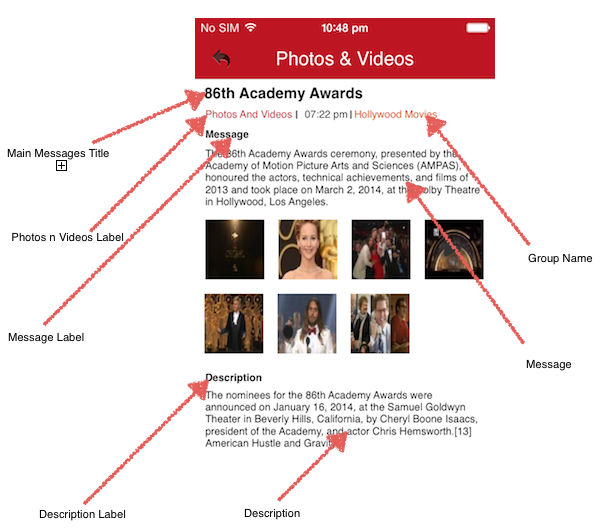
Now give this method definition (copy n paste) this function in same class and do the appropriate changes
-(void) changePhotosVideosUserInterface:
(XNotifyMessagesViewController*)msgVCObj
{
// Change Fonts and Text color of Photos and Videos View
// Change ImageGalleryView Background Image
msgVCObj.kPhotosNVideosViewControllerBG = @"background.png";
// Change ImageGalleryView Background Color
msgVCObj.kPhotosNVideosViewBGHexColorCode = @"#FFFFFF";
// Main Message Title
// TextColor
msgVCObj.kPnVMainMsgTitleHexColorCode = @"#8C2828";
// TextFont
msgVCObj.kPnVMainMsgTitleFontName = @"Helvetica";
// TextSize
msgVCObj.kPnVMainMsgTitleTextSize = @"11.0";
// Photos n Videos Label
// TextColor
msgVCObj.kPnVPnVLblHexColorCode = @"#8C2828";
// TextFont
msgVCObj.kPnVPnVLblFontName = @"Helvetica";
// TextSize
msgVCObj.kPnVPnVLblTextSize = @"11.0";
// Date
// TextColor
msgVCObj.kPnVDateHexColorCode = @"#8C2828";
// TextFont
msgVCObj.kPnVDateFontName = @"Helvetica";
// TextSize
msgVCObj.kPnVDateTextSize = @"11.0";
// Group Name
// TextColor
msgVCObj.kPnVGroupHexColorCode = @"#8C2828";
// TextFont
msgVCObj.kPnVGroupFontName = @"Helvetica";
// TextSize
msgVCObj.kPnVGroupTextSize = @"11.0";
// Message Label
// TextColor
msgVCObj.kPnVMsgLblHexColorCode = @"#8C2828";
// TextFont
msgVCObj.kPnVMsgLblFontName = @"Helvetica";
// TextSize
msgVCObj.kPnVMsgLblTextSize = @"11.0";
// Message
// TextColor
msgVCObj.kPnVMsgHexColorCode = @"#8C2828";
// TextFont
msgVCObj.kPnVMsgFontName = @"Helvetica";
// TextSize
msgVCObj.kPnVMsgTextSize = @"11.0";
// Description Label
// TextColor
msgVCObj.kPnVDescrpLblHexColorCode = @"#8C2828";
// TextFont
msgVCObj.kPnVDescrpLblFontName = @"Helvetica";
// TextSize
msgVCObj.kPnVDescrpLblTextSize = @"11.0";
// Description
// TextColor
msgVCObj.kPnVDescrpHexColorCode = @"#8C2828";
// TextFont
msgVCObj.kPnVDescrpFontName = @"Helvetica";
// TextSize
msgVCObj.kPnVDescrpTextSize = @"11.0";
}
-For Newsletter View Controller
call this method:
[self changeNewsletterUserInterface:xnotifyMsgVCObj];
Now give this method definition (copy n paste) this function in same class and do the appropriate changes
-(void) changeNewsletterUserInterface:
(XNotifyMessagesViewController*)msgVCObj
// Change Fonts and Text color of Newsletter View
// Change NewsletterView Background Image
msgVCObj.kNewsletterViewControllerBG = @"background.png";
// Change Newsletter Background Color
msgVCObj.kNewsletterViewBGHexColorCode = @"#FFFFFF";
// Newsletter Label
// TextColor
msgVCObj.kNewsletterNLLblHexColorCode = @"#8C2828";
// TextFont
msgVCObj.kNewsletterNLLblFontName = @"Helvetica";
// TextSize
msgVCObj.kNewsletterNLLblTextSize = @"11.0";
// Date
// TextColor
msgVCObj.kNewsletterDateHexColorCode = @"#8C2828";
// TextFont
msgVCObj.kNewsletterDateFontName = @"Helvetica";
// TextSize
msgVCObj.kNewsletterDateTextSize = @"11.0";
// Group Name
// TextColor
msgVCObj.kNewsletterGroupHexColorCode = @"#8C2828";
// TextFont
msgVCObj.kNewsletterGroupFontName = @"Helvetica";
// TextSize
msgVCObj.kNewsletterGroupTextSize = @"11.0";
// Message Label
// TextColor
msgVCObj.kNewsletterMsgLblHexColorCode = @"#8C2828";
// TextFont
msgVCObj.kNewsletterMsgLblFontName = @"Helvetica";
// TextSize
msgVCObj.kNewsletterMsgLblTextSize = @"11.0";
// Message
// TextColor
msgVCObj.kNewsletterMsgHexColorCode = @"#8C2828";
// TextFont
msgVCObj.kNewsletterMsgFontName = @"Helvetica";
// TextSize
msgVCObj.kNewsletterMsgTextSize = @"11.0";
}
- For Document View Controller
[self changeDocumentsUserInterface:xnotifyMsgVCObj];
Now give this method definition (copy n paste) this function in same class and do the appropriate changes
-(void) changeDocumentsUserInterface:
(XNotifyMessagesViewController*)msgVCObj
{
// Change Fonts and Text color of Document View
// Change DocumentView Background Image
msgVCObj.kDocumentViewControllerBG = @"background.png";
// Change Document Background Color
msgVCObj.kDocumentViewBGHexColorCode = @"#FFFFFF";
// Main Message Title
// TextColor
msgVCObj.kDocumentMainMsgTitleHexColorCode = @"#8C2828";
// TextFont
msgVCObj.kDocumentMainMsgTitleFontName = @"Helvetica";
// TextSize
msgVCObj.kDocumentMainMsgTitleTextSize = @"11.0";
// Document Label
// TextColor
msgVCObj.kDocumentDocLblHexColorCode =@"#8C2828";
// TextFont
msgVCObj.kDocumentDocLblFontName =@"Helvetica";
// TextSize
msgVCObj.kDocumentDocLblTextSize = @"11.0";
// Date
// TextColor
msgVCObj.kDocumentDateHexColorCode =@"#8C2828";
// TextFont
msgVCObj.kDocumentDateFontName = @"Helvetica";
// TextSize
msgVCObj.kDocumentDateTextSize = @"11.0";
// Group Name
// TextColor
msgVCObj.kDocumentGroupHexColorCode =@"#8C2828";
// TextFont
msgVCObj.kDocumentGroupFontName =@"Helvetica";
// TextSize
msgVCObj.kDocumentGroupTextSize = @"11.0";
// Message Label
// TextColor
msgVCObj.kDocumentMsgLblHexColorCode =@"#8C2828";
// TextFont
msgVCObj.kDocumentMsgLblFontName =@"Helvetica";
// TextSize
msgVCObj.kDocumentMsgLblTextSize = @"11.0";
// Message
// TextColor
msgVCObj.kDocumentMsgHexColorCode =@"#8C2828";
// TextFont
msgVCObj.kDocumentMsgFontName = @"Helvetica";
// TextSize
msgVCObj.kDocumentMsgTextSize = @"11.0";
// Description Label
// TextColor
msgVCObj.kDocumentDescrpLblHexColorCode =@"#8C2828";
// TextFont
msgVCObj.kDocumentDescrpLblFontName =@"Helvetica";
// TextSize
msgVCObj.kDocumentDescrpLblTextSize = @"11.0";
// Description
// TextColor
msgVCObj.kDocumentDescrpHexColorCode =@"#8C2828";
// TextFont
msgVCObj.kDocumentDescrpFontName =@"Helvetica";
// TextSize
msgVCObj.kDocumentDescrpTextSize = @"11.0";
}
- For Survey View Controller
call this method:
[self changeSurveyUserInterface:xnotifyMsgVCObj];
Now give this method definition (copy n paste) this function in same class and do the appropriate changes
-(void) changeSurveyUserInterface:
(XNotifyMessagesViewController*)msgVCObj
{
// Change Fonts and Text color of Survey View
// Change SurveyView Background Image
msgVCObj.kSurveyViewControllerBG = @"background.png";
// Change Survey Background Color
msgVCObj.kSurveyViewBGHexColorCode = @"#FFFFFF";
// Topic
// TextColor
msgVCObj.kSurveyTopicHexColorCode = @"#8C2828";
// TextFont
msgVCObj.kSurveyTopicFontName = @"Helvetica";
// TextSize
msgVCObj. kSurveyTopicTextSize = @"11.0";
// Survey Label
// TextColor
msgVCObj.kSurveySurLblHexColorCode = @"#8C2828";
// TextFont
msgVCObj.kSurveySurLblFontName = @"Helvetica";
// TextSize
msgVCObj.kSurveySurLblTextSize = @"11.0";
// Date
// TextColor
msgVCObj.kSurveyDateHexColorCode = @"#8C2828";
// TextFont
msgVCObj.kSurveyDateFontName = @"Helvetica";
// TextSize
msgVCObj.kSurveyDateTextSize = @"11.0";
// Group Name
// TextColor
msgVCObj.kSurveyGroupHexColorCode = @"#8C2828";
// TextFont
msgVCObj.kSurveyGroupFontName = @"Helvetica";
// TextSize
msgVCObj.kSurveyGroupTextSize = @"11.0";
// Message Label
// TextColor
msgVCObj.kSurveyMsgLblHexColorCode = @"#8C2828";
// TextFont
msgVCObj.kSurveyMsgLblFontName = @"Helvetica";
// TextSize
msgVCObj.kSurveyMsgLblTextSize = @"11.0";
// Message
// TextColor
msgVCObj.kSurveyMsgHexColorCode = @"#8C2828";
// TextFont
msgVCObj.kSurveyMsgFontName = @"Helvetica;
// TextSize
msgVCObj.kSurveyMsgTextSize = @"11.0";
}
msgVCObj.kDocumentDescrpFontName = @"Helvetica";
// TextSize
msgVCObj.kDocumentDescrpTextSize = @"11.0";
}
